Understanding the difference between modem and router is crucial for anyone looking to set up a functional home or business network. In this comprehensive guide, we will delve into the nuances of routers and modems, highlighting their functions, features, and how they work together to provide seamless internet connectivity.
What is a Modem?
A modem, short for Modulator-Demodulator, is a hardware device that modulates digital data from a computer into an analog signal for transmission over telephone lines (analog) or digital signals for cable and fiber optic lines. On the receiving end, it demodulates the analog signals back into digital data that the computer can understand.
Functions of a Modem
1. Signal Modulation and Demodulation
A modem modulates digital signals into analog signals for transmission and demodulates analog signals back into digital signals for receiving data.
2. Facilitating Communication
Modems facilitate communication between devices over telephone, cable, or fiber optic lines.
3. Connecting to the Internet
Modems are crucial for connecting to the internet through various mediums like DSL (Digital Subscriber Line), cable, satellite, or fiber optic connections.
4. Transmitting Data
They enable data transmission over traditional telephone lines (DSL modems) or cable lines (cable modems).
5. Establishing and Maintaining Connections
Modems initiate and maintain connections with your ISP, ensuring your network remains connected to the internet at all times.
What is a Router?
A router is a networking device that directs data packets between computer networks. It uses routing tables and protocols to determine the best path for data to travel from its source to its destination.
Functions of a Router
1. Packet Forwarding
Routers forward data packets between different computer networks, ensuring efficient communication.
2. Traffic Management
They manage network traffic, optimizing the flow of data and preventing congestion.
3. IP Address Assignment
Routers assign IP addresses to devices within a network, enabling communication and data transfer.
4. Network Security
Routers often include built-in firewalls and security features to protect the network from external threats.
Key Differences Between a Router and a Modem
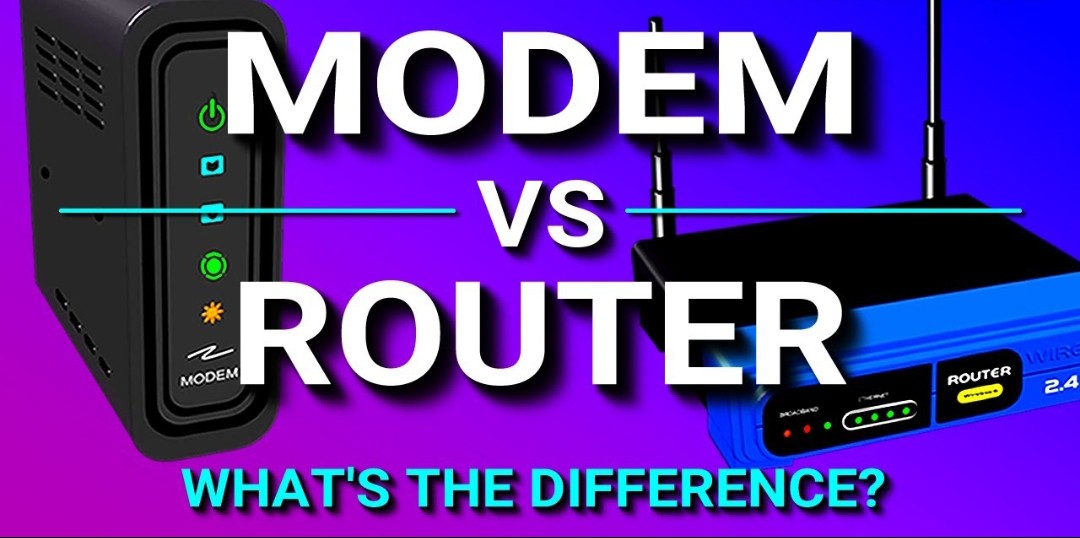
- Basic Functionality
Modem
Modems modulate and demodulate analog or digital signals, facilitating communication between devices and enabling internet connectivity.
Router
Routers manage traffic between different computer networks by directing data packets to their intended destinations, optimizing data flow.
- Connectivity
Modem
A modem connects to the internet through various mediums like DSL, cable, satellite, or fiber optic lines.
Router
A router connects multiple devices within a network, allowing them to communicate and share resources.
- IP Addresses
Modem
Modems typically do not assign IP addresses but act as a bridge between the ISP and the local network.
Router
Routers assign unique IP addresses to devices within the network, facilitating efficient communication and data transfer.
- Network Traffic Management
Modem
Modems do not manage network traffic. They are primarily responsible for establishing a connection to the internet.
Router
Routers manage network traffic, ensuring optimal data flow and preventing congestion within the network.
How Modems and Routers Work Together
To establish a functional home or business network, modems and routers often work in tandem:
1. Modem receives internet signal
The modem receives the internet signal from your Internet Service Provider (ISP) through the cable, DSL, or fiber optic line.
2. Modem converts the signal
The modem then modulates the signal into a form that can be transmitted over the network medium (analog or digital).
3. Router manages data traffic
The router receives this data and manages the traffic within the local network, directing data packets to their appropriate destinations.
4. Router assigns IP addresses
The router assigns IP addresses to devices within the network, allowing them to communicate and share resources.
5. Router connects to devices
Devices within the network connect to the router, which serves as a central hub for data transmission and reception.
Choosing the Right Router and Modem for Your Network
- Consider Your Internet Service and Speed
DSL
Choose a modem compatible with DSL technology if you have a DSL internet connection.
Cable
Opt for a cable modem for cable internet connections.
- Determine Network Size and Usage
Home Network
For a small home network, a basic router is sufficient.
Business Network
A robust router with advanced features is ideal for large networks with high usage.
- Security Features
Router
Look for routers with strong security features, including firewalls, WPA3 encryption, and regular firmware updates.
- Compatibility and Expandability
Modem-Router Combo
If you prefer simplicity and space-saving, consider a modem-router combo device, which integrates both functions into a single unit.
- Brand Reputation and Reviews
Research Brands
Research reputable brands known for reliable modem and router solutions.
Read Reviews
Read customer reviews to understand real-world experiences and assess the performance, reliability, and customer support of the devices.
Future Trends in Router and Modem Technology
- Wi-Fi 6 (802.11ax)
Improved Speed and Efficiency
Wi-Fi 6 offers significantly higher data rates, lower latency, and improved efficiency, making it ideal for handling the demands of modern networks.
- Mesh Networking
Enhanced Coverage
Mesh networking involves using multiple interconnected routers to create a seamless and extended Wi-Fi network, ensuring consistent coverage throughout your home or office.
- Integration
5G Connectivity
Future modems and routers are expected to integrate 5G technology, offering faster and more reliable internet connections, especially in areas with 5G coverage.
Do I Need a Modem and a Router?
In most cases, you will need both a modem and a router, especially if you want to establish a home or office network with multiple devices. Here’s why:
Modem’s Role: The modem connects your local network to the internet via your Internet Service Provider (ISP). It’s responsible for translating the data from your network into a format that can travel over the ISP’s infrastructure.
Router’s Role: The router, on the other hand, manages the traffic within your local network, assigns IP addresses to devices, and directs data packets to their intended destinations within your network.
While some ISPs offer combination modem-router devices (often referred to as gateway devices), they may not provide the same level of customization and control as separate modem and router units. Moreover, separate devices allow for upgrading or replacing one component without affecting the other.
Advantages and Disadvantages of Modem and Router
- Modem
Advantages
- Provides the essential link to your ISP, enabling internet connectivity.
- Simplifies the initial setup process, especially with integrated gateway devices.
- Typically reliable and low-maintenance.
Disadvantages
- Limited in terms of network management and customization.
- May lack advanced security features found in dedicated routers.
- Router
Advantages
- Offers robust control over your local network, including security settings and Quality of Service (QoS) options.
- Allows for advanced configurations such as port forwarding and VPN setup.
- Supports multiple devices and users simultaneously.
Disadvantages
- Requires more setup and configuration compared to a modem.
- Higher-end routers can be expensive, depending on your requirements.
Modem and Router Combo Devices
Modem and router combo devices, also known as gateway devices, are all-in-one units that combine the functionality of both devices into a single package. They have their advantages:
- Simplified setup and fewer cables.
- Space-saving design.
- Often provided by ISPs as part of a package.
However, they also have limitations:
- May lack advanced customization options.
- If one component fails, you may need to replace the entire unit.
- Limited performance compared to high-end standalone devices.
Specifications and Features of Modem and Router
- Modem
Specifications: These can vary depending on the type of modem (e.g., DSL, cable, fiber). Key specs include download/upload speeds and compatibility with your ISP.
Features: Modems typically have minimal features beyond basic connectivity. Look for features like multiple Ethernet ports or a built-in firewall.
- Router
Specifications: Router specs include wireless standards (e.g., Wi-Fi 6), data transfer rates (measured in Mbps or Gbps), and the number of Ethernet ports.
Features: Routers offer a wide range of features, including Quality of Service (QoS) settings, security protocols (WPA3, VPN support), and parental controls.
Both modems and routers are equally important, but they serve distinct and critical functions in establishing a functional internet connection and enabling efficient communication within a network.
MUST READ: Input/Output (I/O) Software in Operating Systems
Examples of Modern and Routers
Certainly! Here are some examples of modern routers and modems, highlighting their features and capabilities:
Modern Routers
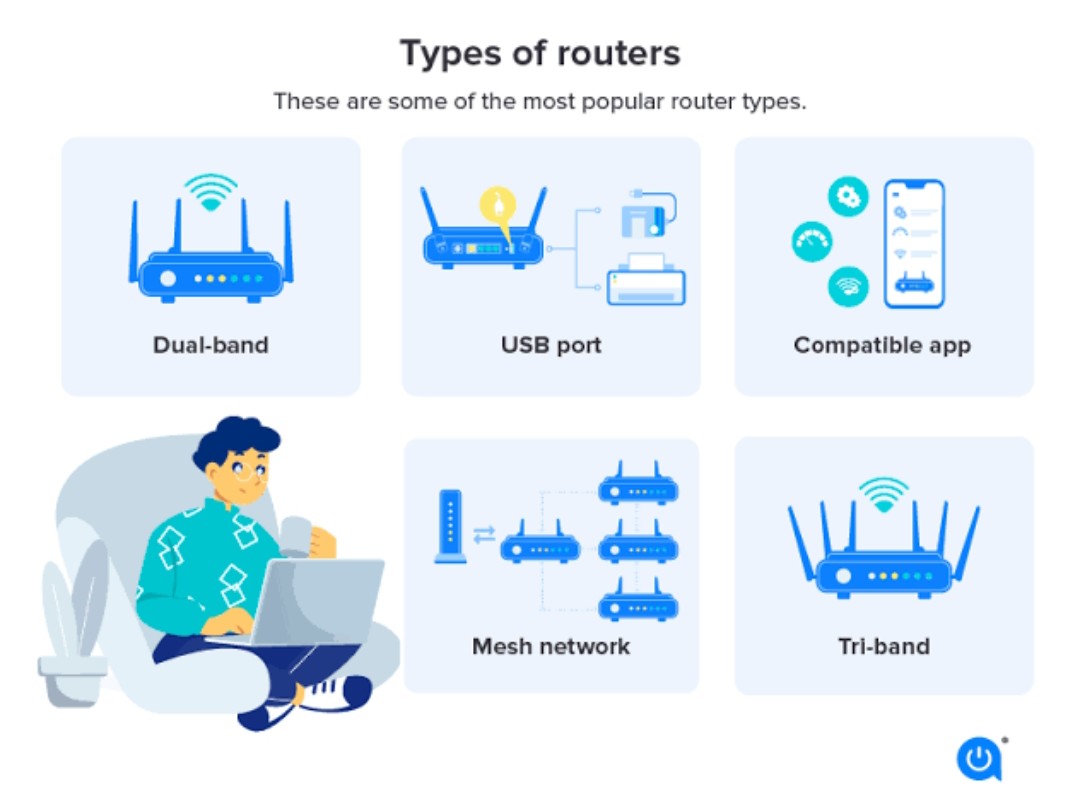
1. Google Nest WiFi
- A mesh Wi-Fi system that provides strong, reliable coverage throughout your home.
- Features smart technology to optimize performance and prioritize devices.
- Allows easy setup and control through a mobile app.
- Ideal for large homes or spaces with many devices.
2. TP-Link Archer AX6000:
- Supports Wi-Fi 6 (802.11ax) for ultra-fast speeds and improved efficiency.
- Offers multi-gig Ethernet ports for high-speed wired connections.
- Equipped with a powerful processor to handle multiple devices and applications simultaneously.
- Advanced security features for enhanced protection.
3. ASUS RT-AX88U
- Wi-Fi 6 enabled for faster and more efficient wireless connectivity.
- Supports AiMesh technology for creating a mesh network with compatible ASUS routers.
- Features adaptive QoS for prioritizing gaming packets and optimizing performance.
- Robust parental controls and commercial-grade security options.
4. Netgear Nighthawk AX12
- A high-speed router supporting Wi-Fi 6 with up to 12 simultaneous streams.
- Multi-Gig Ethernet port for faster wired connections.
- Advanced beamforming technology for improved range and reliability.
- Enhanced security features and compatibility with voice assistants.
Modern Modems
1. ARRIS SURFboard SB8200:
- A DOCSIS 3.1 modem, compatible with major cable internet providers.
- Supports ultra-fast download and upload speeds for seamless streaming and gaming.
- Ideal for gigabit internet plans.
- Equipped with multiple Gigabit Ethernet ports for wired connections.
2. Motorola MB8600
- DOCSIS 3.1 modem supporting high-speed internet plans.
- Compatible with most cable internet providers, enhancing flexibility.
- Features four Gigabit Ethernet ports for wired connections to multiple devices.
- Durable and energy-efficient design.
3. NETGEAR Nighthawk CM1200
- A DOCSIS 3.1 cable modem supporting gigabit internet speeds.
- Compatible with major cable internet providers for easy integration into your network.
- Designed for high-performance streaming and online gaming.
- Equipped with two Gigabit Ethernet ports for wired connectivity.
These modern routers and modems showcase advanced technologies such as Wi-Fi 6 (802.11ax) support, mesh networking capabilities, multi-gig connectivity, and robust security features. When selecting a router or modem, consider your specific network needs, internet plan, and the size of your space to choose the most suitable option for optimal performance and connectivity.
Conclusion
Understanding the difference between a modem and a router is essential for anyone looking to set up a reliable and efficient network. While a modem connects your network to the internet, a router manages data traffic within your network, assigning IP addresses and ensuring optimal data flow.
Together, they form the backbone of your internet connectivity and local network, allowing seamless communication between devices and efficient data transfer. Stay informed about emerging technologies to make informed decisions when selecting modems and routers for your network, ensuring a reliable and future-proofed internet experience
