Input/Output (I/O) software in operating systems plays a critical role in managing communication and data transfer between the computer hardware and software applications. It acts as an intermediary, facilitating the interaction between input/output devices and the operating system.
Introduction
In operating systems, I/O software plays a essential role in facilitating communication between hardware and software components. This guide, Input/Output (I/O) software in operating systems aims to provide a deep understanding of I/O software, its functions, organization, and its significance in the realm of computing.
What Is I/O Software?
Input/Output (I/O) software, often referred to as simply “I/O software,” is a critical component of an operating system. Its primary function is to manage the interaction between the computer’s hardware and software. This interaction involves the transfer of data between the central processing unit (CPU) and various peripheral devices, such as keyboards, mice, printers, and storage devices like hard drives and SSDs.
Here are key components and functions of I/O software:
1. Device Drivers
Device drivers are a crucial part of I/O software. They are specialized programs that enable the operating system to communicate with hardware devices like printers, scanners, keyboards, and more. Device drivers ensure proper device functionality and act as a bridge between the hardware and the operating system.
2. Interrupt Handlers
I/O software includes interrupt handlers that manage interrupts generated by devices. Interrupts are signals sent by hardware devices to request attention or notify the CPU about completed operations. Interrupt handlers prioritize and manage these interrupts, ensuring timely responses and efficient handling of device operations.
3. I/O Schedulers
I/O schedulers optimize the order and efficiency of I/O operations, especially in storage devices like hard drives. They determine the sequence in which I/O requests from applications are serviced to minimize seek times and improve overall system performance.
4. Buffering
I/O software implements buffering to optimize data transfer between the CPU and I/O devices. Buffers temporarily store data, allowing for efficient read and write operations by reducing the number of direct transfers between devices and memory.
5. Spooling
Spooling (Simultaneous Peripheral Operations On-Line) is a technique used in I/O software to manage print queues. It allows multiple processes to send print requests to a spooler, which organizes and prioritizes the requests, ensuring efficient printing without disrupting other processes.
6. Caching
Caching involves temporarily storing frequently accessed data in a cache, usually in faster memory (e.g., RAM), to reduce access times and improve I/O performance. I/O software manages caching mechanisms to enhance overall system speed.
7. Error Handling
I/O software includes error-handling mechanisms to detect, report, and recover from errors that may occur during I/O operations. This ensures system stability and prevents data loss or corruption due to hardware or communication issues.
8. File Systems
File system components, which are part of I/O software, handle I/O operations related to file management, such as reading, writing, creating, and deleting files. They manage the organization and storage of data on storage devices.
9. I/O Control Programs
I/O control programs govern the overall I/O operations within the operating system. They oversee the configuration, allocation, and sharing of I/O devices among different processes and applications, optimizing system resource utilization.
Effective I/O software management is crucial for overall system performance, responsiveness, and efficient utilization of hardware resources in modern operating systems. It ensures smooth communication between applications and hardware devices while optimizing data transfer and minimizing latency.
Organizational levels of I/O Software
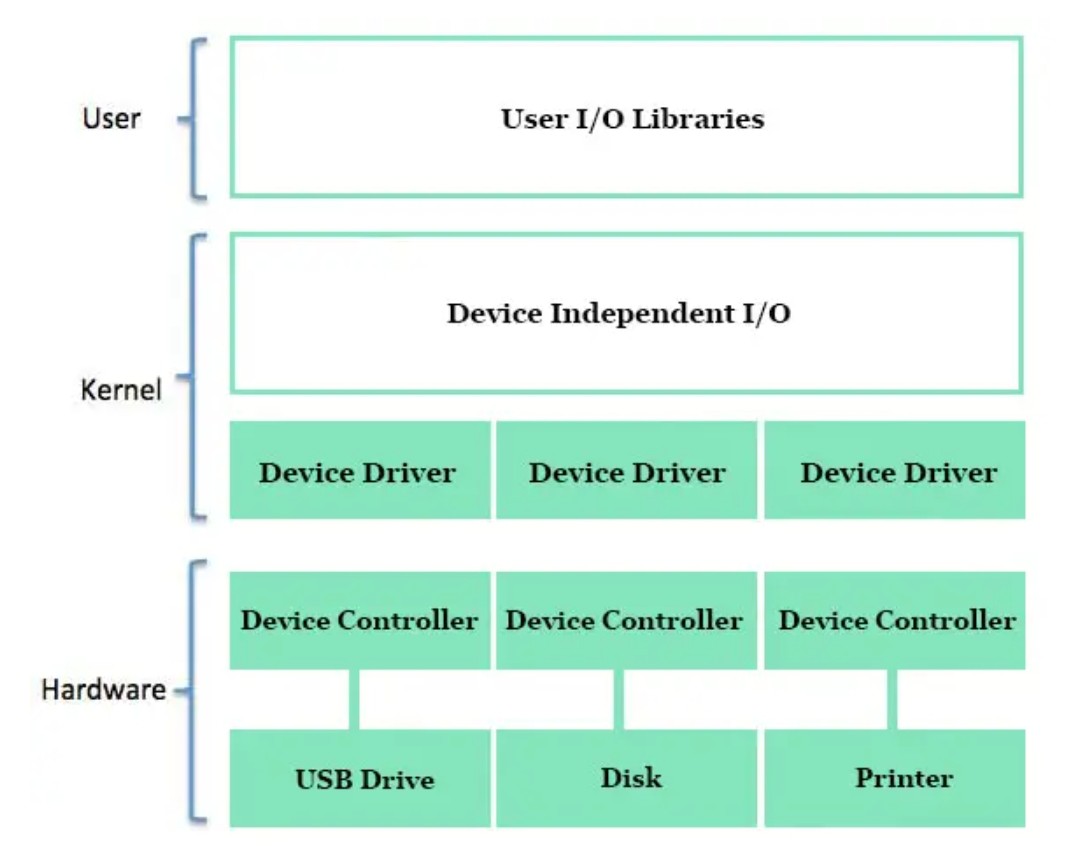
The organization of Input/Output (I/O) software within an operating system typically involves three main levels: User Level Libraries, Kernel Level Modules, and Hardware.
1. User Level Libraries
Role: User Level Libraries are software components that operate in user space, outside the kernel. They provide a high-level interface for application programs to interact with I/O devices without needing to be concerned with low-level hardware details.
Functions: User Level Libraries offer functions and APIs (Application Programming Interfaces) that allow applications to request I/O operations, such as reading from or writing to files, sockets, or other devices. Examples include standard C library functions like fread, fwrite, and fprintf for file I/O.
Advantages: These libraries promote code reusability, simplify application development, and enhance portability since applications can use standard interfaces irrespective of the underlying hardware or operating system.
2. Kernel Level Modules
Role: Kernel Level Modules operate within the operating system’s kernel, which is the core of the operating system. They manage low-level interactions with hardware devices and handle device-specific details.
Functions: Kernel Level Modules include device drivers, interrupt handlers, and other components responsible for handling I/O requests. Device drivers, for instance, are essential for bridging the gap between the kernel and specific hardware devices, providing a standardized interface for device interaction.
Advantages: These modules ensure efficient and reliable communication between the operating system and hardware. They handle device interrupts, memory management for I/O buffers, and error handling. They are also responsible for enforcing access control and security policies.
3. Hardware
Role: Hardware represents the physical devices that perform input and output operations. These can include components like hard drives, SSDs, graphics cards, network adapters, and peripheral devices like keyboards, mice, and printers.
Functions: Hardware devices are responsible for the actual data transfer between the computer system and the external world. They receive commands and data from the software layers above (user level and kernel level) and execute the requested operations.
Advantages: Hardware provides the tangible interface for users and applications to interact with the digital world. It encompasses a wide range of devices that serve various purposes, from data storage and display to communication and input.
The organization of Input/Output (I/O) software within an operating system typically involves three main levels, each with specific functions and responsibilities. These levels help manage communication between the operating system, the hardware, and applications. Here are the three main levels of I/O organization:
1. Device-Independent I/O Software Layer
Functions
- Provides a uniform interface to higher-level software components, shielding them from hardware-specific details.
- Offers device independence, allowing applications to interact with I/O devices without knowing the specific hardware details.
Components
- I/O Control Blocks (IOCBs): Data structures that hold information about I/O requests and help manage device-independent I/O operations.
- Device-Independent Libraries: Provide a standard set of functions for I/O operations that can be used by applications without concern for hardware-specific implementations.
2. Device Drivers
Functions
- Serve as a bridge between the device-independent layer and the hardware-specific device controllers.
- Translate generic I/O requests from the operating system into specific commands and protocols understood by the hardware devices.
Components
- Device Driver Interface: Defines standardized communication and function calls that the operating system can use to interact with the device drivers.
- Device Controller Interface: Allows device drivers to communicate with hardware controllers and manage device-specific operations.
3. Device-Specific I/O Software Layer
Functions
- Enables direct communication with hardware devices and manages device-specific operations, protocols, and functionalities.
- Handles low-level interactions between the device controllers and the I/O devices themselves.
Components
- Device Controllers: Specialized hardware or firmware components that directly interface with the hardware devices and manage their operations.
- Interrupt Handlers: Manage and process interrupts generated by I/O devices, ensuring timely handling and response to device events.
This three-tiered organization allows for a structured approach to I/O management within an operating system. It ensures that applications can interact with I/O devices through a standard interface without being concerned about hardware intricacies.
Device drivers act as an essential layer to bridge the gap between hardware specifics and the standardized interface provided by the operating system, enhancing system compatibility and ease of development. The device-specific layer handles direct communication with hardware devices, ensuring efficient and reliable I/O operations.
Types of I/O Software
Input/Output (I/O) software in an operating system consists two main components, each serving specific functions to manage the interaction between applications, the operating system, and hardware devices. I/O software can be categorized into two main types:
1 .Block I/O
Block I/O involves transferring data in fixed-size blocks or chunks. It is commonly used for storage devices like hard drives and SSDs. Block I/O ensures efficient data transfer and management by reading or writing data in predefined blocks.
2. Character I/O
Character I/O, on the other hand, deals with data transfer on a character-by-character basis. This type of I/O is typically used for devices like keyboards, mice, and printers, where data is processed character by character.
How Do I/O Operations Take Place?
I/O operations typically involve the following steps:
1. Request: An application sends an I/O request to the operating system, specifying the desired operation (e.g., read or write) and the target device.
2. Device Access: The operating system identifies the appropriate device driver and invokes it to perform the requested operation.
3. Data Transfer: Data is transferred between the application’s memory and the device through I/O buffers.
4. Completion: Once the operation is complete, the operating system notifies the application, which can then continue its execution.
The Importance of I/O Software
I/O software is the bridge that allows applications and users to communicate with hardware devices effectively. Here are some key points highlighting the importance of I/O software:
1. Device Abstraction: I/O software abstracts the complexities of various hardware devices. It provides a unified interface that applications can use, regardless of the specific hardware in use. This abstraction simplifies the development of software, making it more portable and adaptable.
2. Data Transfer: It manages data transfer between memory and external devices efficiently. This includes reading data from input devices (like keyboards or mice) and writing data to output devices (like displays or printers).
3. Error Handling: I/O software handles errors gracefully. When issues occur during data transfer, it ensures that the appropriate error-handling mechanisms are invoked to prevent crashes or data corruption.
4. Concurrency: In modern operating systems, I/O software often supports concurrent operations. This means that multiple I/O requests can be processed simultaneously, enhancing system performance.
Goals of I/O Software
The goals of I/O software are to ensure efficient data transfer, optimize system performance, and provide a seamless user experience. These goals can be further elaborated as follows:
- Efficiency: I/O software aims to make data transfer as efficient as possible, minimizing delays and maximizing throughput.
- Reliability: It must ensure that data is transferred accurately and reliably, even in the presence of hardware failures or errors.
- Device Independence: I/O software abstracts hardware specifics, allowing applications to interact with devices in a uniform way, regardless of the underlying hardware.
What Is I/O Memory Management?
I/O memory management involves managing memory resources for I/O operations. This includes allocating buffers for data transfer, handling memory-mapped I/O, and ensuring efficient memory usage during I/O operations.
The Difference Between I/O Input and I/O Output
I/O input refers to the process of receiving data from external devices into the computer’s memory. It includes actions such as reading from a keyboard, a mouse, or a sensor. On the other hand, I/O output involves sending data from the computer’s memory to external devices, like displaying information on a screen or printing a document.
List of I/O Input Devices
- Keyboard
- Mouse
- Touchscreen
- Microphone
- Scanner
- Camera
- Sensors (e.g., temperature, light, motion sensors)
List of I/O Output Devices
- Monitor/Display
- Printer
- Speaker
- Headphones
- Projector
- Actuators (e.g., motors, relays)
Which I/O Devices Provide Data Input and Data Output?
Many I/O devices can provide both data input and data output capabilities. These devices are known as bidirectional or input/output devices. Examples include:
- Smartphones and tablets
- Laptops and desktop computers
- Some industrial sensors and controllers
- Multifunction printers.
The Role of I/O Software in Modern Computing
The role of I/O software has expanded to include network communication. Networking I/O software manages data transfer between computers over networks, enabling activities like web browsing, email communication, and online gaming. It is essential for the internet’s functionality and the interconnectedness of modern devices.
Read Also: Wireless mouse vs wired mouse: How to choose the right mouse?
Conclusion
In conclusion, Input/Output (I/O) software within an operating system is a critical component that facilitates communication and data transfer between applications and hardware devices. This software is organized into three main levels to manage I/O operations effectively: the Device-Independent I/O Software Layer, Device Drivers, and Device-Specific I/O Software Layer.
